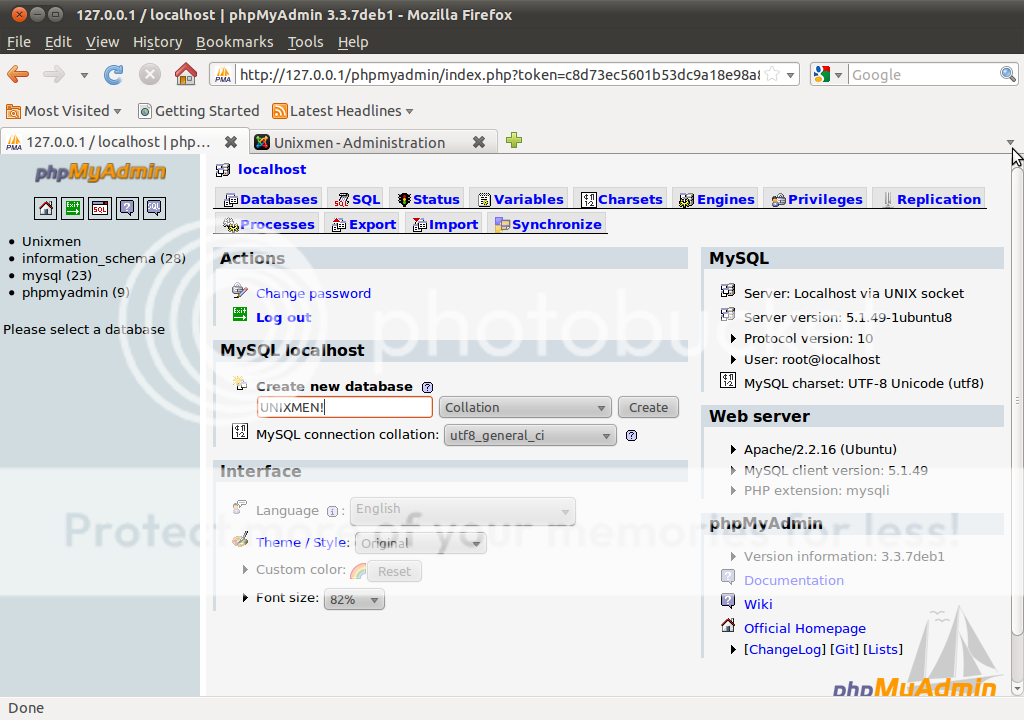Why are you looking at this wiki page?
Are you looking at this page because you cannot access the mysql server installed on your pc/server when you were trying to see if it works well? Or do you receive error messages like the following? :
ERROR 1045: Access denied for user: 'root@localhost' (Using password: NO)
or
ERROR 1045: Access denied for user: 'root@localhost' (Using password: YES)
To resolve this problem ,a fast and always working way is the “Password Resetting” .